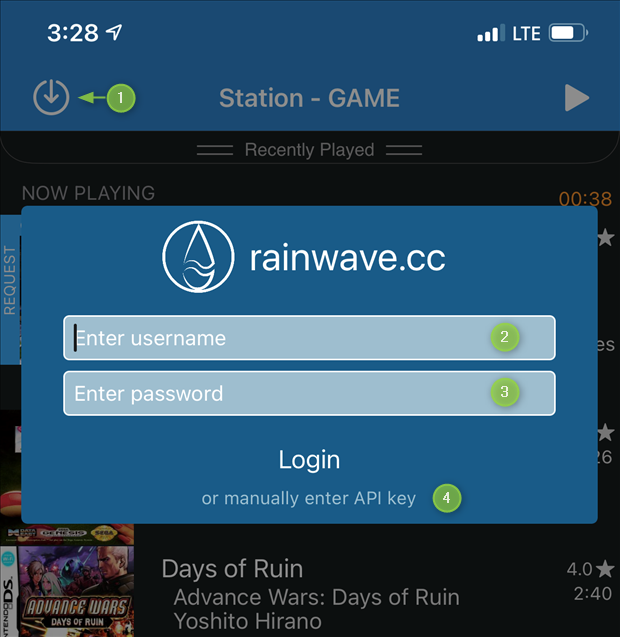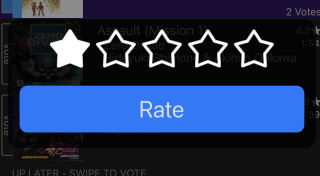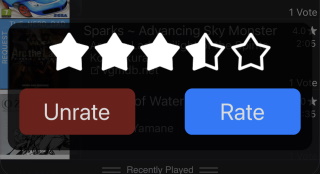iRainwave Help
1. Getting Started
Make sure you have an account at https://rainwave.cc before using the app. You will be able to use the app to listen to streams and vote without an account, but requests and statistics will be unavailable without an account.
You can jump to other sections of this page below:
2. Logging In
- Tap the icon in the upper left to bring up the login dialog
- Enter your username (or numeric user ID, see #4) from the rainwave.cc site
- Enter your password (or API key, see #4) from the rainwave.cc site
- If your username and password is not working, or you would rather use your user ID/API Key to login (see rainwave.cc keys), tap here and enter the alternate information for #2 and #3
3. Voting
There are 3 ways to manually vote for songs:
- Swipe right on song (Image A [see song Whiteout])
- Tap and hold on song to bring up menu, tap Vote (Image B)
- Double-tap on song
You can also enable and configure Automatic Voting within settings to have iRainwave Player try to guess which song you would vote for based on criteria you setup.
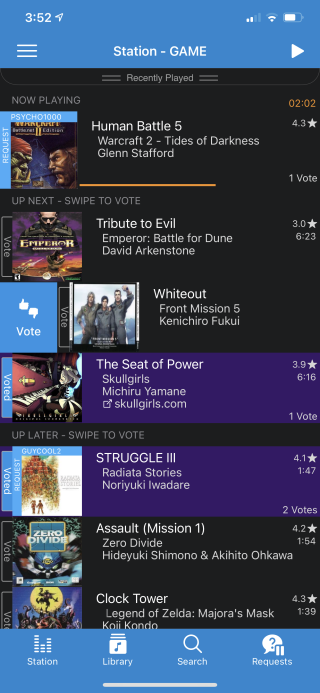 |
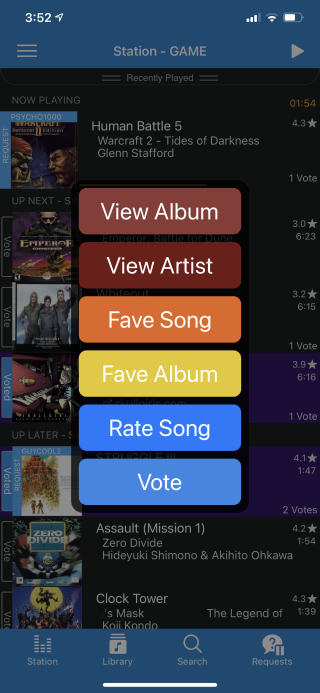 |
| A | B |
4. Rating
There are 3 ways to rate songs:
- Swipe left on song (Image A)
- Tap and hold on song to bring up menu, tap Rate Song (Image B)
- Triple-tap on song
Doing one of the above actions will bring up the rating dialog, swipe across the stars to change the rating. (Image Examples)
You can also turn on notifications for Unrated Songs within Settings to be prompted to rate a song after it plays if you have not rated the song yet. A long press on the notification will allow you to choose the rating right from the notification!
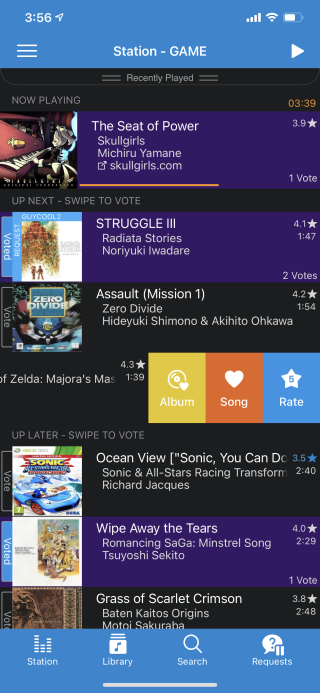 |
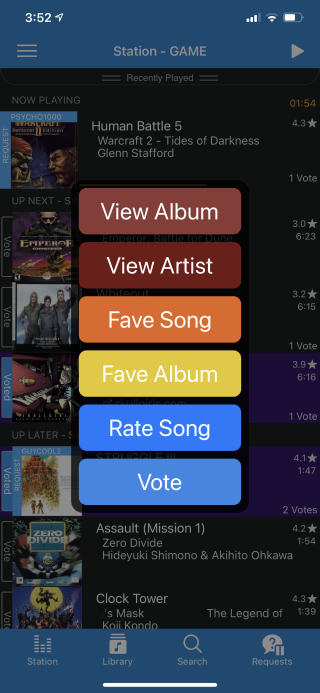 |
|
| A | B | Examples |